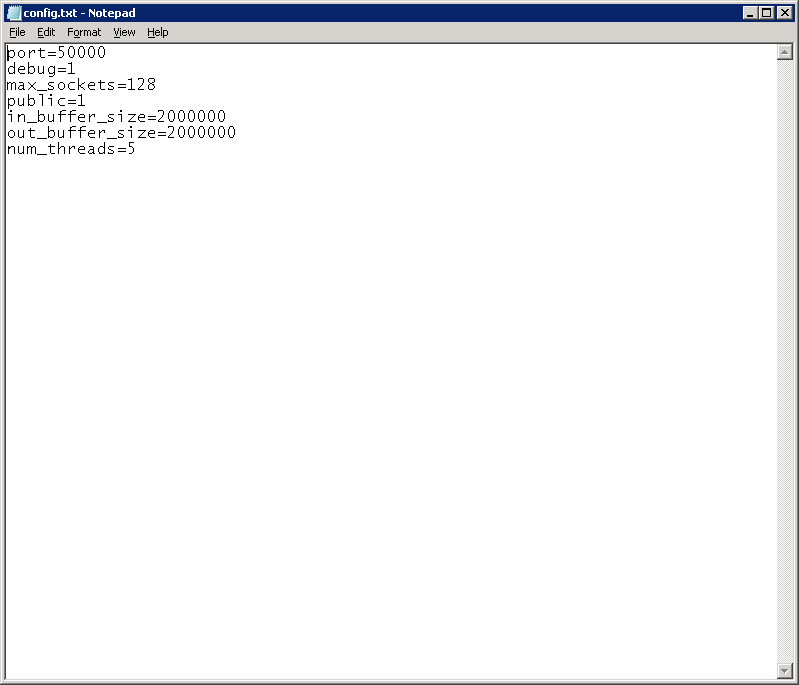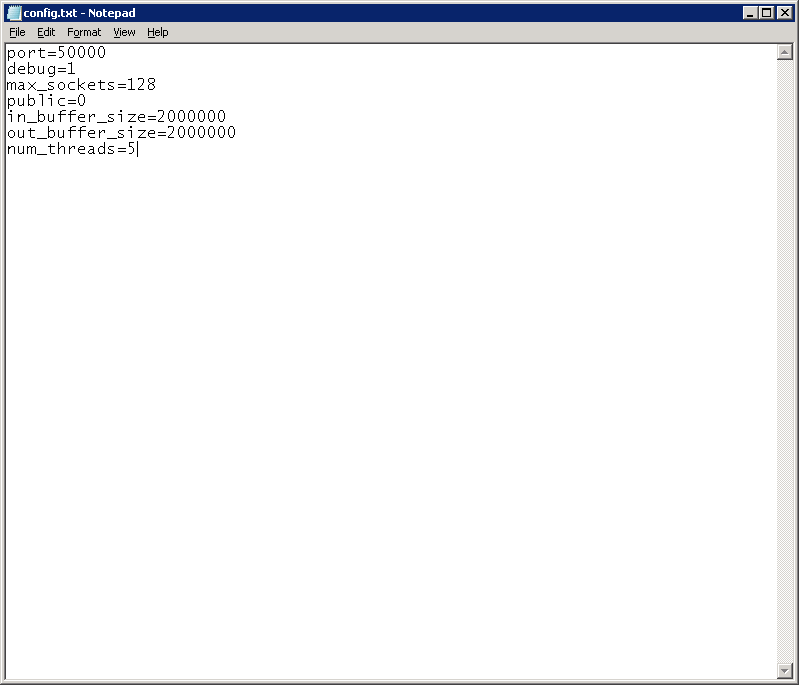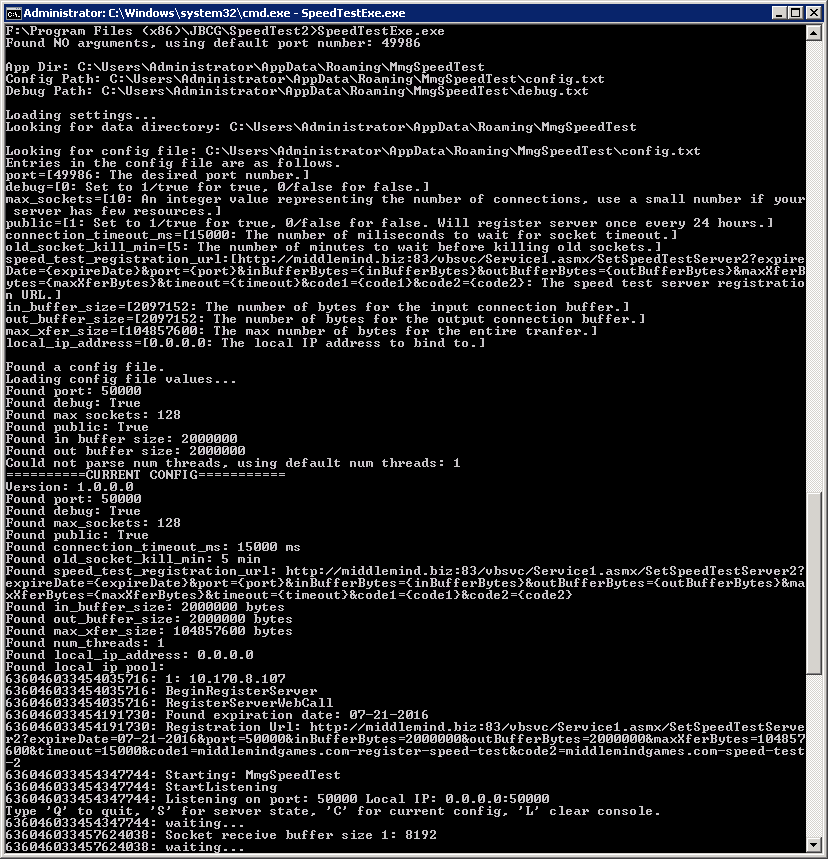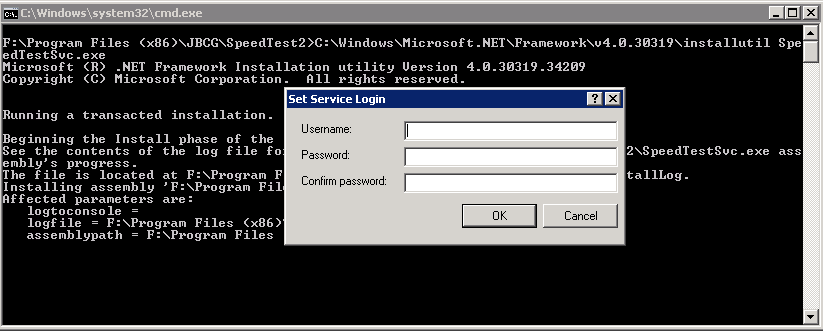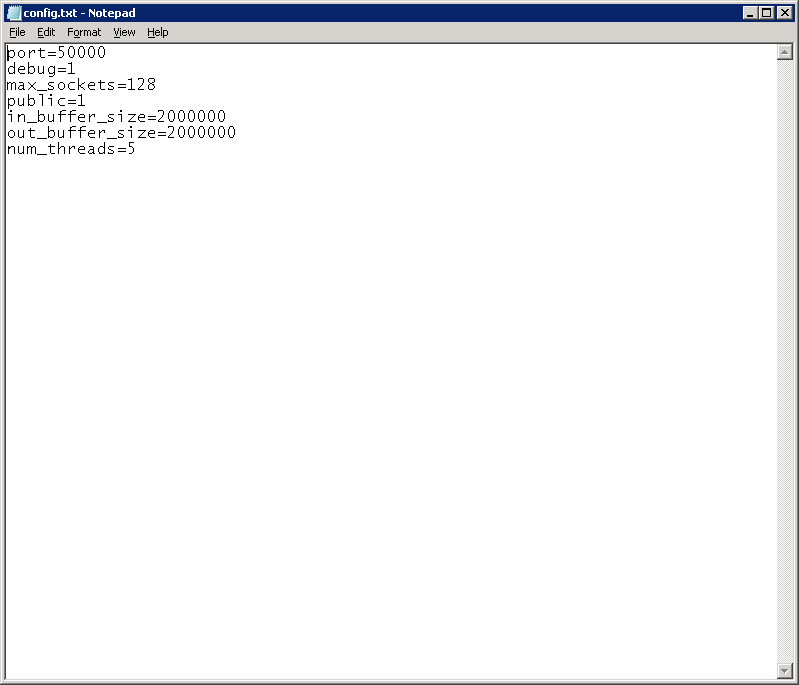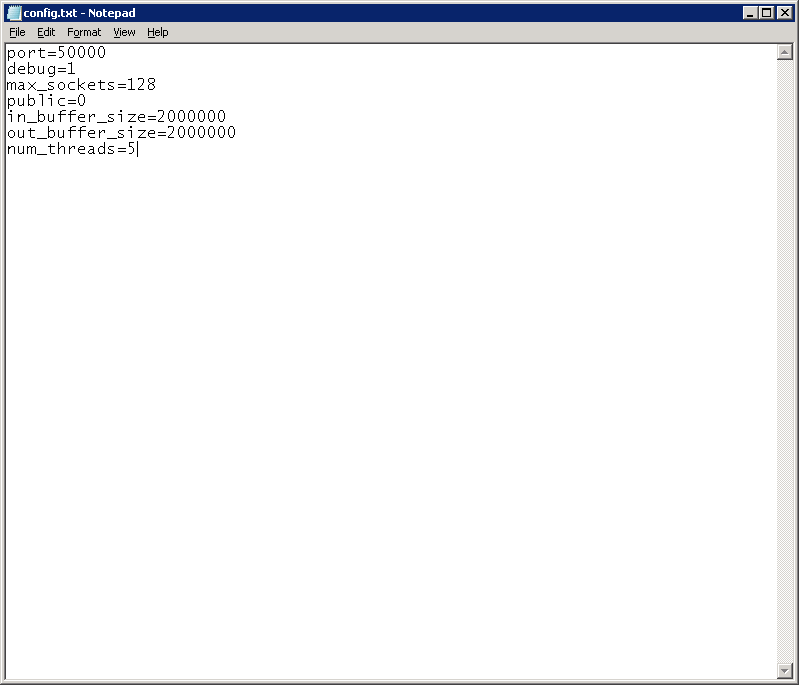-
Windows Platforms: C#
Network Speed Test 2.0 Server is a multi threaded asynchronous socket server written in Microsoft .Net for the windows platform.
It provides upload, download, and connection test functionality for Network Speed Test 2.0 Clients.
The software is free and is distributed under the Apache software license. We are not responsible for your use, or misuse of this software.
If you are running a server that has its data metered we recommend not running a public speed test server because of the data usage.
Multiple Platforms: Java
Network Speed Test 2.0 Java Server is a multi threaded asynchronous socket server written in Java for any platform that will run it.
It provides upload, download, and connection test functionality for Network Speed Test 2.0 Clients.
The software is free and is distributed under the Apache software license. We are not responsible for your use, or misuse of this software.
If you are running a server that has its data metered we recommend not running a public speed test server because of the data usage.
The zip file includes a command line version of the server (SpeedTestExe.jar).
It is recommended that you play around with the server privately using the command line version before running a public server or installing the it as a deamon.
To download a copy of the Network Speed Test 2.0 server software click the link below.
Multiple Java v0.8.2.5 Beta
To configure your server beyond the default settings you have to create a config.txt file in the local execution directory for the jar
file. You will see a MmgSpeedTest directory there if the software has been executed at least one time.
More details about the server settings can be read from the command line by running SpeedTestExe.jar.
Example of a public, simple configuration file.
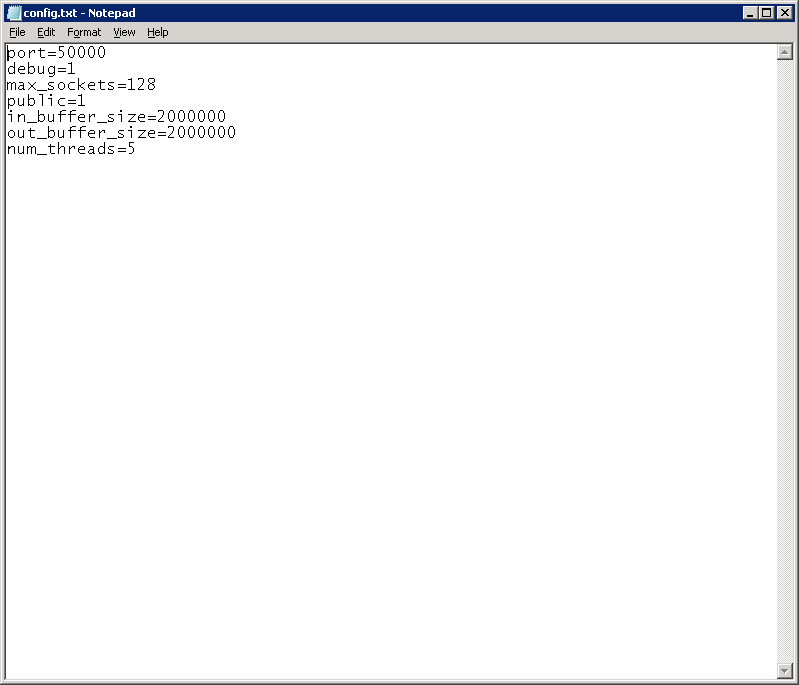
Example of a private, simple configuration file.
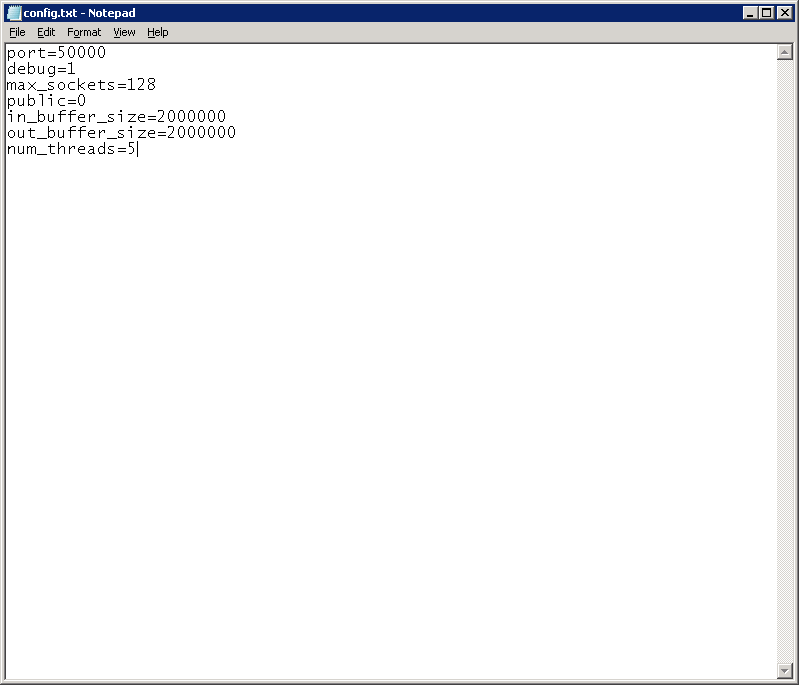
To run the java version of the server at the command prompt type the following on a java enabled computer,
you must be in the correct path with the target jar, "java -jar SpeedTestExe.jar".
To run the java version of the server in the background at the command prompt type the following on a java enabled computer,
you must be in the correct path with the target jar, "java -jar SpeedTestExe.jar &".